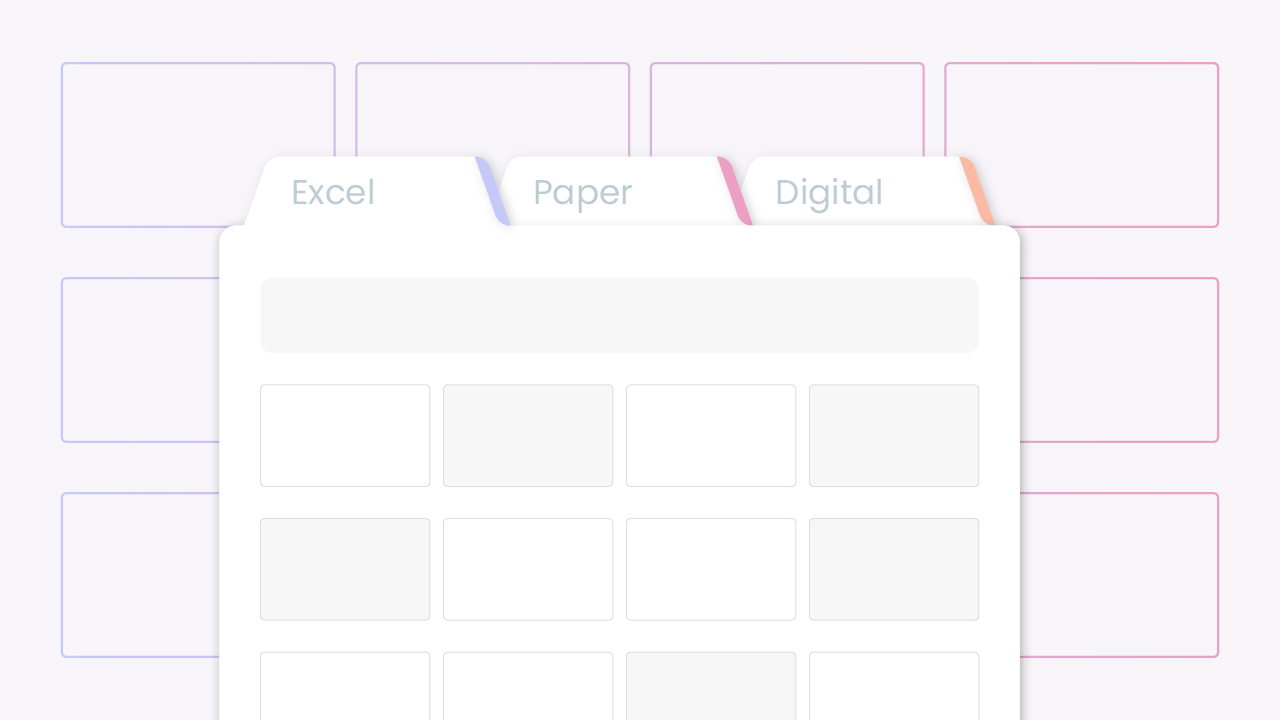Why Choosing the Right Trading Journal Format Matters
Journaling isn’t just about writing things down, it’s about building a system that works for you.
The best template is one you’ll actually use consistently.
Some traders thrive in spreadsheets with formulas and dashboards. Others prefer a more visual, flexible format. And for many, handwriting brings mental clarity that screens just can’t match.
The goal? Pick a format that fits your personality, trading style, and daily habits, not one that feels like a chore.
What Makes a Good Template?
Before we dive into the options, here’s what your journal should do, regardless of format:
Log key trade metrics (entry, exit, P/L, setup)
Help you track performance over time
Support reflection (mindset, mistakes, improvements)
Be something you enjoy coming back to
With that in mind, here are 6 proven template types, each with pros, cons, visual examples, and free downloads to help you get started.
1. Excel Spreadsheet Templates
Excel remains one of the most popular journaling formats due to its flexibility.
You can fully customise fields, create formulas for P/L, win rate, and risk-reward, and design dashboards using pivot tables or charts.
Pros:
Fully customisable, widely accessible, no subscription needed
Cons:
No automation, requires spreadsheet knowledge
2. Google Sheets Templates
Google Sheets offers the same customisation as Excel, but with cloud access, collaboration features, and autosave.
It’s ideal for traders who use multiple devices or want to share results with coaches or mentors.
Pros:
Cloud-based, real-time updates, mobile friendly
Cons:
Requires internet access; slower for large data
3. Notion Templates
Notion is growing in popularity thanks to its visual layout and flexibility.
It’s great for combining trade logs, screenshots, personal notes, and even journaling prompts—all in one interactive workspace.
Pros:
Visual and customisable; ideal for multi-format tracking (charts, notes, emotions)
Cons:
No built-in analytics; steeper learning curve for some
4. Printable PDF Templates
Paper-based journaling still appeals to traders who prefer handwriting and reflection without screens.
A printable PDF can be a structured, tactile way to journal emotions and lessons.
Pros:
Great for mindfulness, simple to use, no tech needed
Cons:
No analytics or backups; not ideal for frequent traders
5. Dedicated Software Templates
Platforms like FX Notes or Tradervue offer built-in templates that automatically log trades via broker imports.
They categorise entries by tag, date, and outcome, and provide charts to analyse results.
Pros:
Hands-off logging, analytics included, perfect for active traders
Cons:
Limited customisation; usually tied to subscription plans
6. Hybrid Approach: Use Two Together
Many traders use a hybrid approach, logging trades with Excel for performance tracking and using Notion or a physical journal for mindset and reflections.
Pros:
Covers both numbers and psychology
Cons:
Requires time and consistency to maintain multiple systems